I got asked this in re to the digital freebies from CM and how to download them and use so I decided not only would i Reply back to my new friend, but i would also share with all of you!!!! Just in case you had any questions or problems with figuring it out...
Check out the CM DIGITAL FREEBIES here
Left Click on the image you want
it will pop it in its own window
then right click
pick SAVE AS
it will then pop up your My documents /My computer from your computer
Click the folder or spot where you save/have all your digital scrapbooking stuff
(mine is under Creative Memories)
then hit save...
now if you have storybook creator plus software on your computer and you want to bring it up into your creative media to use... then follow these directions after you have already done the first part...
Open SBC+
Click on MY STUFF
ADD COLLECTION (if you dont already have one for CM FREEBIES)
Then hit CONTENT
if is Paper then choose Paper if it is an Embelishment then choos Embellishment
It will then pop open your My documents/Computer
Click the folder or spot where you saved it to
find and click on your download freebie
highlight then hit get selected embellishments...
hit close then you are done
Hope this helps... Feel free if you have any questions feel free to email us at CreativityShared@yahoo.com
Pin It
Sunday, April 19, 2009
Subscribe to:
Post Comments (Atom)
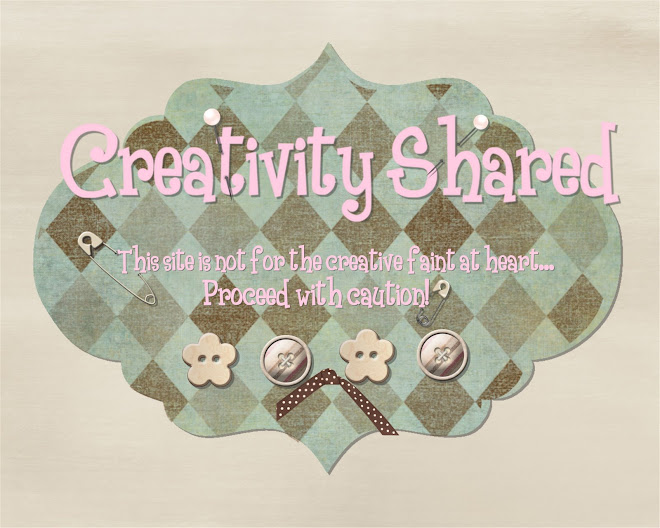









No comments:
Post a Comment