I had been pondering what I would give away this month... Since i have been slacking on the giveaways... I thought that since CM Memory Manager 3.0 Came out on May 1st, I thought that would be a great thing to give away... I will be giving away 3 of them... so we will have 3 winners since it is now the 3rd version...
1 winner will be from the followers, so sign up to follow Creativity Shared....
and 2 will be from the comments... and if you are follower and leaving comments that gives you more chances to win... I actually have not had a chance to play around with CM Memory Manager 3.0 let alone version 2.0...
If you have 2.0 right now you can upgrade until 7/01/2009 for 9.95
That is what i need to do is install 2.0 just so i can upgrade to 3.0 for 9.95 after july1st it goes up to 15.95 which is not that bad... You have until Friday May 8th to get entries in... Good luck
Korie
info below taken from CM website describing Memory Manager 3.0
The good thing about digital photography is taking as many photos as you want. The bad thing is dealing with all of those pictures later! Use Memory Manager 3.0 to easily organize, cross-reference and fine-tune your digital photos so they’re ready for your next project when you are. English only, PC compatible. View Virtual Tour
Minimum System Requirements: Operating System: Windows XP Service Pack 3 or Windows Vista (all editions)Processor: 800 MHz 32-bit (x86) or 64-bit (x64) processorSystem memory (RAM): XP - 512 MB, Vista - 1 GBMonitor: 1024 x 768 resolution or greater with 32-bit colorDisk space: 1 GB free space on system drive; As needed on system drive or other drive for memory vault storage.Other: Mouse or other pointing device; high-speed Internet connection is recommended
NOTE: Actual requirements and product functionality may vary based on your system configuration. We recommend saving your photos and Memory Vault to an external hard drive if your computer system does not meet the system requirements listed above.
• This is licensed software and may only be installed on one computer.
• This software is not supported in markets outside the United States, Puerto Rico and Canada.
• Software, once opened, may not be returned or exchanged.
• English only, PC compatible.
and features include(again taken from the CM webpage)
• Organize your digital images from digital cameras, scanners or CDs using virtual PowerTM Sort Boxes
• Store digital images and journaling with the exclusive Memory VaultTM feature
• Organize and store your audio (.mp3, .wav, .wma) and video clips (.avi, .wmv, .mpg, .mp4, .mov)
• Image enhancement features such as color correction, red eye, cropping and much more
• Preplan your PicFolioTM Albums and journaling
• Produce album-ready photos and journaling boxes
• Print your digital images online or at home with the click of a button
• Keep track of printed or non-printed photos using the one-of-a-kind PrintTrackTM feature
BTW if you live outside of the US, Puerto Rico, and Canada then this sotware is not supported...
So i am sorry to those who are outside of these perimeters... I will have another Blog giveaway towards the end of the month... I have tons of stuff to give away...
Plus did you know this is 100th Post? Wow...
Pin It
Sunday, May 3, 2009
Subscribe to:
Post Comments (Atom)
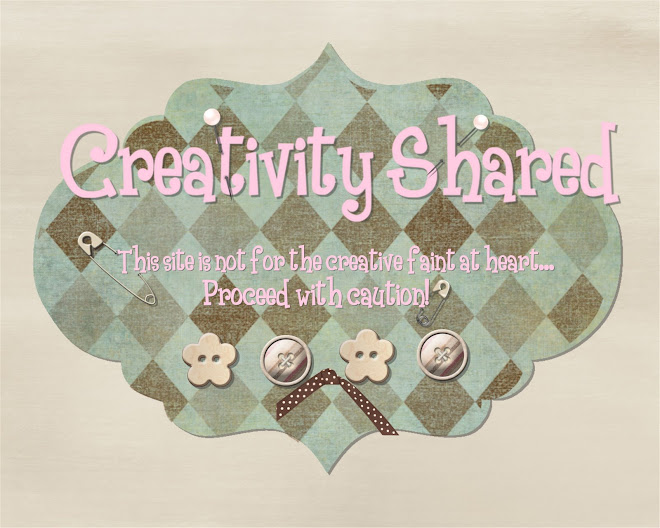









5 comments:
Fun fun fun!
This sounds great!
This sounds like a lot of fun!!
FUn! Enter me!
I love the stuff I won last time!!! Would it be really be fair for me to enter and possibly win again? Either way, I always love trying out new products.
Post a Comment